Join 2512 others who got unstuck right away.
The fastest, easiest, and most reliable way to set up, restore, and maintain a proper Ruby dev environment on a Mac.
Save hours whether you're setting up a new Mac, or having issues with your existing setup.
30-day money-back guarantee.
When you buy Ruby on Mac today, you'll be supporting an independent developer and his family. 💜
Please review the FAQs prior to purchase. If anything isn’t clear, email me.




-
For personal computers, and non-profit companies only
-
License expires after one year. After that, optionally upgrade to Ultimate for unlimited usage and updates.
-
The Prime version of Ruby on Mac can only be used on 1 Mac.
-
Run a single command, and get a complete Ruby dev setup in 15 minutes with the following tools:
-
Homebrew, Command Line Tools, chruby, ruby-install, Ruby 3.3.10, Bundler, Cocoapods, Jekyll, Rails, Git, GitHub CLI, Heroku CLI, Node, Nodenv, Postgres, Redis, Yarn
-
Easily install additional supported Ruby versions (3.1 and greater) with ruby-install
-
If your dev setup is a mess, "reset" mode can safely back up and clean everything up in 1 minute.
-
"rom" alias to easily run the script regularly to keep your dev setup up to date and secure
-
Install gems 4x faster compared to other solutions
-
Keeps Rubygems up to date
-
Comprehensive documentation and troubleshooting guide
-
Basic customization with your own scripts and dev tools
-
Save $5,000+ and 50+ hours by not writing and maintaining 2259 lines of code yourself
-
Support within 48 hours (email only)
-
Choose your preferred version manager (mise, asdf, frum, chruby, rbenv, rvm)
-
Install Ruby versions older than 3.1
-
Support for issues that are specific to your projects (see FAQ "Will Ruby on Mac fix issues with my projects?")
-
Automated updates to the latest version of Ruby on Mac
-
Works with fish shell
-
Support for work computers with security software such as SentinelOne
-
Support for Unity and iOS Resolver issues related to Cocoapods
-
Everything in Prime
-
Automatically installs Ruby 4.x in addition to 3.4.8
-
Unlimited lifetime updates. License does not expire.
-
For all types of projects and companies — personal, business, commercial, non-profit
-
50% discount on your first 30-minute consultation for help with legacy projects
-
Use Ruby on Mac Ultimate on up to 4 Macs at a time (single user only; the Ultimate Team license below allows up to 25 users.)
-
Install the latest Ruby patch versions as old as 1.9.3-p551 on Ventura, and as old as 2.3.8 on Sonoma and higher. Please see the FAQ "Which versions of Ruby will I be able to install?" for patch versions that are not supported.
-
Option to upgrade to the upcoming Complete version to install Ruby versions as old as 1.9.3-p551 on Sonoma+
-
Install Ruby up to 2x faster than any other tool, and almost 3x faster than Prime
-
Detects and resolves more common issues than Prime
-
Set your preferred Ruby version manager — mise, asdf, chruby, frum, rbenv or rvm
-
Set the default gems you want installed for each Ruby version
-
Painlessly install MySQL and the mysql2 gem (no more "dyld missing symbol called" errors!)
-
Built in support for YJIT and Jemalloc
-
Support for work computers with device management and security software
-
Support for Unity and iOS Resolver issues related to Cocoapods
-
rom CLI to maintain your dev setup and perform common actions. Features are being added regularly.
-
Set up a new Mac in minutes with all your dev tools, Mac apps, fonts, macOS preferences, Git preferences, and GitHub repos.
-
Works with Fish shell and sets it up automatically
-
Simply run "rom update" to get the latest version of Ruby on Mac
-
Save $10,000+ and 100+ hours by not writing and maintaining 10,000+ lines of code yourself
-
Priority Support
Team Pricing
Do you offer Educational, PPP, or other discounts?
Yes! We offer a student discount, and Purchasing Power Parity discounts.
I know the job market is tough right now, so if you're struggling to find a job, email me and I will work something out with you.
How do customers feel after buying Ruby on Mac?
It worked like a charm. I was actually shocked. I texted multiple friends about it.
I had all kinds of problems that I didn't know how to fix. I had tried asdf
and rvm and probably another couple. I kept getting SSL errors for gems and
all kinds of crap. Ruby on Mac just worked first try without reset mode.
It was magic.
Thank you!

It really was a life saver, not sure what other option I would have had other
than to completely erase my computer start from scratch. That’s something
I would not have done, I just would have not build projects and told the devs
that I can’t help with testing. Really a dead-end blocker when this stuff doesn’t work.
Having had a Mac for many years, I think my system was clogged by some old
configurations and pre M-1 builds. So various projects did not build for me
and devs tried to help me but also could not figure it out. I spent many
hours trying to understand how it works, but to no avail.
The Ruby on Mac reset did it though and so far things are working smoothly.
Thanks for building this helpful tool.

Praise God for this tool! Thank you for developing it. This saved us weeks worth of troubleshooting and configuring everything. We may have never been able to figure it all out.

My setup now starts with Ruby on Mac - it helps to get the machine into a state where I can just go about my day with RVM instead of fighting with the Mac's unfortunate default state. It's a serious time saver with some extra value add nuggets.

Creator of RVM
My local dev environment had become increasingly sloppy over the years — lots
of migrations from computer to computer, permissions issues, etc. I spent a
lot of time remedying things on my own, and I am so glad I found Ruby on Mac
when I did.
I couldn't be more impressed with the product and am very appreciative
of Moncef and the fantastic customer support. Ruby on Mac is well worth it.
As a new MacOs user, I had already given up on what to do as I
couldn't even run flutter. Spent over 3 days trying to figure out
how to get ruby to work and why Cocoapods won't even install.
Your RubyOnMac script helped me overcome a major headache and I just
can't thank you enough. I am from a low purchasing power country and
your discount code helped soften the financial blow to my earnings.
Thank You once again for developing such a wonderful tool.
Yes, it did work. A co-worker had discovered it. We are both iOS App Developers
and recently inherited a very large app to maintain. It used 19 different
frameworks all managed by CocoaPods which in turn is based upon Ruby. Though
we have the latest Macs and MacOS, the Ruby included by Apple is older than
current and that used by the framework developers.
Thankfully, I was able to “reset” my Ruby Stack using your tooling and saved
probably a WEEK or more of “headbanging” getting all the dependencies sorted out.
The iOS app went from having literally dozens of errors to a clean compile once
that was done. Worth every cent.
THANK YOU. THANK YOU. THANK YOU. I don’t know what to say. The documentation
is thorough and this took less than 10 minutes on my Mac. At first I was like,
this can’t be that easy.
I was skeptical because I really was trying to brute force a solution prior.
I was doing all kinds of things (setting permissions on a folder, install this,
install that, etc). I was just thinking that the script probably wouldn’t be
able to perform as touted because of how old my files are and all the trial and
error I was trying.
I’m just so happy that it worked as advertised.
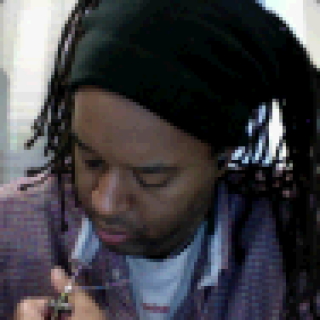
Dude, this rocks. I spent hours trying to get Jekyll to work on my new M2 Mac.
Every time I thought I had it something else would break. Your script fixed it
in about 10 minutes. Very clear instructions and it just works.
Totally worth twice the price, IMO (I bought the $129 option).
All I want to do is write a simple blog with an easy-to-use static site generator.
The whole purpose of using an SSG is so I can write _about_ code instead of
writing code just to publish a blog post. And WordPress is just obsolete IMO
for blogging.
Every single SSG I tried out had some issues. Thankfully your script resolved
the Jekyll issues for me. I was skeptical your tool would work so was really
pleasantly surprised that it did - perfectly.
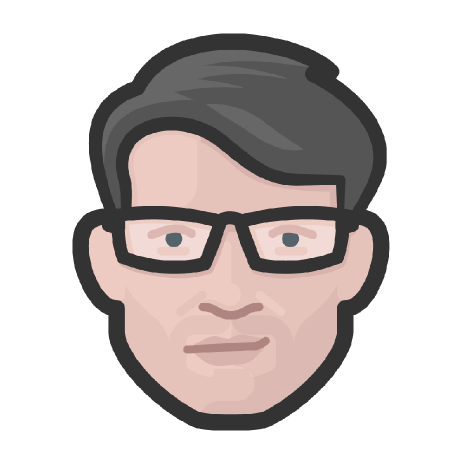
Web Developer & Blogger, AtomicLotus.net
You saved the day. You deserve every penny of what I paid today. I had an environment using grunt and compass to compile sass and suddenly after MACOS Ventura it ceased to work. I have to say that I was very cynical about the product, mostly if it would work, but it did! All is good now! Thank you!

Designer
Wow, Ruby On Mac FTW! 🔥 If only I could get those 10 hours back from the last few days spent trying to get 2.6.10 installed on this MacBook Air M1. 😅 Now my legacy Rails 5.1.7 / Ruby 2.6.10 app is running nicely and I can begin the process of upgrading to Ruby 2.7.7 🚀

Just wanted to thank you for Ruby on Mac even though (or maybe especially since) I am not an engineer. I have not been able to run my portfolio site locally (Jekyll) since we bought an M1 Mac a long, long time ago. Parsing how to figure out wtf was not working and blindly copy/pasting commands into Terminal worked about as well as you expected, but I just purchased Ruby on Mac earlier today and for the first time was able to run my site locally again.

Senior Designer/Researcher, Nava
It totally worked. Thanks Moncef! I bought it because the last time I tried to get Ruby/Rails set up on new MacBook Pro it turned into a headache and I needed a developer to help me get it all done. I didn't want to bug a developer and with your tool I was able to get up-and-running all by myself. Totally worth the money.
WOW! This is an excellent product. It resolved all my issues. I've been banging my head against the wall trying to figure this out for hours, and your product resolved everything in minutes. Thanks so much!
So far, the outcome of using the script has been flawless. I've used one of your step-by-step guides in the past to setup an M1 Mac and was very happy with that, was also happy to learn along the way by taking the time and doing everything manually, but this time I didn't really want to take all the effort on my current Mac and I'm getting an M2 MBA in 2 weeks so figured it would be better to get the script and just make all this so much easier and faster.

Author of Exponential Happiness
I ran Ruby on Mac and it worked great! It fixed all my stuff immediately.
I know just enough about using the Terminal to be dangerous, and Ruby on Mac
has already gotten me out of that danger more times than I can count. I don't
understand how Ruby on Mac does what it does, but I am insanely grateful
that it does it. Over the past few months, Ruby on Mac has become the utility that does
the most regarding something I understand the least.
In a world where BMW owners are gonna pay to have heated seats and
heated steering wheels, this was money well spent for me, and I love an app like this.

It was so weird. I had two Mac M1 already and could install Ruby myself. And
then I had another one and spent probably 4 hours trying to do exactly same
setup as before and it never worked.
And then I just bought your solution and everything worked on the first try!

Creator of montaigne.io
Thanks a lot, running "rom setup unity" and letting unity build to a clean folder made my game build again :) I was really frustrated over this stuff, but now I am super happy that I found rom!!!
Yes it worked very well. I bought it because without it all version managers failed to install ruby. Great tool!
While I don't run into problems with my ruby environment often, every time I
do, getting out of the hole I've dug for myself is slow and frustrating. I'd
been trying to fix an issue and clearly made things worse before they were
getting better. I spent probably more than an hour before I realized I
wanted to clean up the mess and start "fresh".
Ruby on Mac had me back to a clean starting point within 15 minutes and the
confidence to move forward again. The documentation and troubleshooting were
some of the best I've ever seen for a very technical product. Impressed!

Founder, Indy Hall; Author of Tiny MBA
I spent around 3 days trying to solve dependencies and version issues mixed
with an M1 mac chip while working on a Rails app. I looked and tried and
retried so many possible solutions from so many sources on the web... but
nothing was working. Then I clicked on the logo menu of one of the numerous
blog posts I read, and I saw exactly the words I was looking for: "Goodbye
gem and Ruby installation issues. Hello Ruby on Mac."
At first I thought it was too good to be true, but after a background
check, I decided
to go for it. And man it worked so well I am ready to dive into my
app development again. Thank you again!

Founder, Nova Pixels
Just a quick note to say thanks!
Struggled for a day trying to get the Flutter development stack to work, which
has dependency on cocoapods -> ruby which i have absolutely no interest in, but
was causing builds to an iOS app to fail.
Your script worked as advertised and 15 minutes later i was deploying to iOS devices.
It worked! Thank you for your help! I don't usually like to pay to troubleshoot but this was definitely worth it!!!

Lecturer, Columbia University, SIPA
The unfathomable and horrible number of hours I would have spent in utter disappointment trying to do this all by myself are goners! And I can resume the Jekyll journey in peace now 😎 Thank you again.

I was having some issues with react native environment setup. I use a M1 macbook and it was too hard to build a react native environment. I tried different versions of react native and ruby with no success. This was before rubyonmac :) The rubyonmac solved 99% of the issues with ruby and cocoapods dependencies. The only thing I had to do was to execute a "bundle install" and "pod install" inside the ios directory of my react native project and I was ready to go.
When I first purchased Ruby on Mac, it was smooth as silk, installed quickly and easily, no issues at all. I purchased it because I just bought my first apple computer (MacBook Pro) so learn flutter/dart to develop for android/iOS so I’m new to the MacOS. Ruby on Mac seemed like the best solution for getting ruby and having cocoa pods installed plus I felt that I wasn’t “going it alone” because you made it clear that I could address any issues or concerns to you directly, and that’s what made my choice for me. Thank you for building this tool.
I initially thought Ruby on Mac was expensive, but I wanted to use Ruby to
build a site using Jekyll, and I had already spent several hours trying to
get it to work, but couldn't. So I bought it, and Ruby on Mac got things
working instantly and cleaned up my environment so I could focus on developing.
I love that Ruby on Mac just works, but the main reason I would recommend
it to others is Moncef. I had a couple of extra issues due to
the mess I've made playing with different Python environments and flags.
Moncef even released a new version within 24 hours to help me.

I bought Ruby On Mac for all the reasons really that you outlined in the benefits. I have a project that I am doing using Swift and I wanted to use CocoaPods on an M1 Mac. I was able to get it running with rbenv but it still threw up permission errors now and then. I have a short time to complete the work for my Masters degree so I felt this was certainly worth the cost to get the environment up and running and move on with the project. I really love the automation and the clean up with ROM.

Yes, it's a great product. I rarely ever leave reviews or provide feedback on products but I really was delighted with the script. I was attempting to build a site with Jekyll and was getting caught in a rat's nest of errors. I wasn't sure what needed to be done to resolve them and stack overflow posts were more confusing than helpful. Thanks!
I’ve been banging my head on the wall for hours trying to solve a problem
with Ruby on my new M1 mac. I think it was all from an Intel Mac misconfiguration
which never bit me before.
I tried your script in normal mode, it failed and told me to run in reset mode.
I did and then ran your script again in normal mode. It worked beautifully.
Thanks for making such a great product. Great instructions too.
This is just a mail to thank you. As a beginner in the development field, I have been struggling for days to install proper ruby and proper rails on my Mac. Thanks to your script, it was all properly set in 10 minutes, this is fantastic!
Yes, it worked! I had a cocoapods project I couldn’t get building on my M1 mac no matter what I did, and this finally solved the issue.
Everything worked perfectly. As a software developer for 35 years I can say I'm very impressed at what you have been able to put together. It seems pretty much bullet-proof. Bravo!
Get back on track with Ruby on Mac.
Get peace of mind that you'll always have a working Ruby dev setup.
30-day money-back guarantee.